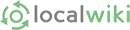Messaging
KakaoTalk is the undisputed leader and probably the only messaging app you need in South Korea.
- KakaoTalk
Bus
- KakaoBus, formerly Seoul Bus (covers most bus systems in South Korea)
- BUS BUS (Seoul, Gyeonggi, Incheon)
Moovit and Citymapper provide maps and directions for various countries around the world, including some in South Korea. May not be as accurate as local Korean apps.
- Moovit (Seoul and Busan only)
- Citymapper
Subway
There are several English-language apps for navigating the subway system.
- Subway Korea
-
KakaoMetro
- Android - Google Play (runs slow on older phones)
- iPhone - App Store
Moovit and Citymapper provide maps and directions for various countries around the world, including some in South Korea. May not be as accurate as local Korean apps.
-
Moovit (Seoul and Busan only)
- Citymapper
Train
There is only one app for booking trains, and it is only available in Korean. However, it can be easily navigated if you can read Hangul, and are willing to set aside half an hour to figure out the menus.
The app allows you to pick a train, ticket class, and seat, and to pay for it by card. You should take a screenshot of your ticket, so that you don't have to dig through the app to check the ticket.
After buying your ticket, you then board the train and remain in your seat. The ticketmaster checks tickets by walking through the train car, and noting if the train car's occupancy matches up with the official seat chart. If you purchased your ticket and remain seated in your correct seat, you will almost never be approached to show your ticket. However, if you do not have a ticket or are sitting in the wrong ticket - you will be questioned.
Taxi
As long as you are in a relatively busy area, you will not need an app to call a taxi - just walk to the side of the road and stick out your hand, and a taxi will appear.
KakaoTaxi is the main Korean taxi-hailing app. Uber's main service was blocked from operating in South Korea, but their Uber Black limousine service can still be used.
Maps
Due to various regulations, Google Maps is unable to compete in the South Korean mapping industry. You will notice that you can only zoom in so far on Google Maps, and cannot look up driving directions. The local Kakao Map and Naver Maps do not have this problem - because they have photoshopped parks over military installations. Kakao and Naver also provide street view photographs.
- Kakao Map (formerly Daum Maps)
- Naver Maps
Translation
As of 2016, the Naver Dictionary app's Eng-Kor and Kor-Eng dictionaries are currently the best available, whether free or paid.
Both Naver Translate and Google Translate do not do well with long, run-on sentences. Break down your sentences to individual words, or short, simple sentences.
- Naver Korean Dictionary & Translate
- Google Translate
Money
- Money Manager. If you enable your Korean bank's SMS notification service, your bank will send a mobile message for every transaction on your card. The app reads the message, and records the transaction. If your phone is set to display English, the Money Manager app will be in English.
Caller ID
-
whowho - displays caller ID (spam, postman, etc) from a user-submitted database, and also allows you to block unwanted calls.
- Android - Google Play
- iPhone - App Store - does not work as well as the Android app
International Calling
This app uses your Korean minutes to call abroad, for the price of a local call. You can only make outgoing calls - you cannot receive calls.
Popular countries to call (USA, UK, etc) are free to call, but you will have to pay extra to call less popular countries (Honduras, Laos, etc.). When you plug in a phone number, the app shows <Free> for countries with free calls.
If your phone plan includes unlimited minutes, that means you get unlimited international calls. This app only works if you have a Korean cell phone plan, and make the phone call from within Korea. The app is free for Korea and Japan, but you will likely incur a roaming charge if you use your Korean plan while traveling in Japan.
- OTO Free International Call
Money Management
-
Money Manager
- Android - Google Play
Noraebang (Karaoke)
No more digging around in a bulky, outdated book at the 노래방! Use an app to get the latest and greatest songs. These apps are all in Korean, but all you need to do is figure out how to find the search function.
Noraebangs use either the TJ, KY, or SM catalogs. Select the right catalog, type in your song, and find out the number. Pick up your noraebang remote control, type in the number, and go!
You can figure out which catalog your noraebang uses, by looking at the printed book. It should say the name of the catalog on the cover, or you can search for a random song and see which number matches up with the printed book.
- Smart Noraebang Book (TJ, KY, SM)
- One Touch Noraebang (TJ, KY)
Music Streaming Subscriptions
-
Melon
- Android - Google Play
- iPhone - App Store
-
Mnet
- Android - Google Play
- iPhone - App Store
-
Bugs!
- Android - Google Play
- iPhone - App Store
-
olleh
- Android - Google Play
- iPhone - App Store
-
Soribada
- Android - Google Play
- iPhone - App Store
-
Genie
- Android - Google Play
- iPhone - App Store
-
Naver
- Android - Google Play
- iPhone - App Store
-
Monkey3
- Android - Google Play
- iPhone - App Store
Food Delivery
-
Baedal Minjok
- Android - Google Play
- iPhone - App Store
-
Baedal Tong
- Android - Google Play
- iPhone - App Store
-
Yogiyo
- Android - Google Play
- iPhone - App Store
Loyalty/Point Cards
You will eventually accumulate many point cards. Some of these point cards are near-useless point accumulation, while some give you immediate discounts simply for scanning the card.
The three major telcos each have their own point card wallet app. You do not have to be with a certain company, in order to use their wallet (for example, you are free to use SK Telecom's Syrup app on your KT Olleh phone). However, you can only find your phone company's loyalty card on their own app (for example, only the MoCa Wallet app has the option for KT Olleh's olleh membership card).
All of these apps are only in Korean. You can sign up for point cards through the app.
- CLiP, formerly MoCa Wallet (KT Olleh)
-
Smart Wallet (LG U+)
-
Syrup (SK Telecom)